The Joint Admissions and Matriculation Board (JAMB) in Nigeria is responsible for the annual conduct of the Unified Tertiary Matriculation Examination (UTME). This examination determines eligibility for admission into Nigerian universities, polytechnics, and colleges of education. To maintain the integrity of the examination and ensure proper candidate identification, JAMB has integrated biometric verification and passport photo upload into its registration and examination process. These measures are aimed at preventing impersonation, examination malpractice, and fraud. This article explores the key components of biometric verification and passport upload for JAMB, providing clear guidance on how candidates can successfully complete these requirements.
Understanding Biometric Verification in JAMB
Biometric verification is a security process that uses an individual’s physical characteristics for identification. For JAMB, biometric data involves capturing the fingerprints of candidates during registration and verifying them before and during the examination. This method ensures that the person taking the exam is the same individual who registered for it, thereby minimizing impersonation.
Biometric verification begins at the point of registration. Each candidate’s ten fingerprints are captured and linked to their profile. During the examination, these fingerprints are re-verified to confirm the candidate’s identity. This means that a candidate who registered must be present in person for the examination. Without successful biometric verification, a candidate cannot sit for the exam.
The primary aim of JAMB’s biometric verification process is to establish a secure and reliable way to identify candidates throughout the examination process. Fingerprint verification is considered highly secure since no two individuals have identical fingerprints, making it an effective solution to curb impersonation and fraud.
Steps to Complete Biometric Verification
- Biometric Capture During Registration: At an accredited JAMB registration center, candidates undergo fingerprint scanning using a biometric scanner. All ten fingerprints are captured to ensure completeness.
- Data Linking: The captured fingerprints are linked to the candidate’s profile, which includes other information like name, email, and phone number. This ensures a comprehensive identity record.
- Verification at Examination Center: On the day of the exam, candidates must undergo biometric verification before entering the examination hall. This step confirms that the person sitting for the exam is the registered candidate.
- Post-Examination Verification: In some cases, biometric verification may also occur after the examination, especially if there are suspicions of impersonation or other irregularities.
It is essential for candidates to ensure that their biometric data is correctly captured during registration. Any errors or issues at this stage can lead to problems on the exam day, including denial of entry into the examination hall.
Common Issues with Biometric Verification
- Fingerprint Capture Errors: Some candidates may experience difficulty in capturing their fingerprints due to skin conditions or injuries. It is crucial to ensure that fingers are clean and free of any substances that may hinder the scanning process.
- Scanner Malfunction: Technical issues with biometric scanners can also cause delays. Candidates are advised to remain patient and cooperate with registration officials to resolve such issues.
- Mismatch at Examination Center: If a candidate’s fingerprint does not match the data captured during registration, they may be barred from taking the exam. This is often due to improper fingerprint placement or data corruption during registration. Candidates should ensure that their fingerprints are properly scanned at the point of registration.
Importance of Passport Upload for JAMB Registration
In addition to biometric verification, JAMB requires candidates to upload a passport photograph during registration. This photograph serves as another means of identification and is used on examination slips and result notifications. The passport photo must meet specific requirements to be accepted by JAMB’s registration system.
Requirements for Passport Photograph
- Background: The background of the passport photograph must be plain white or light blue. This ensures clarity and consistency across all candidate profiles.
- Size and Format: The photo should be in JPEG format, and the file size should not exceed 15KB. A clear, high-resolution image is recommended to avoid rejection.
- Facial Features: The candidate’s face must be visible and centered in the photo, with no head coverings, except for religious purposes. The photograph must not be edited or enhanced in a way that changes the candidate’s natural appearance.
- Recent Photograph: Candidates must use a recent photograph, taken no more than six months before registration. This is to ensure that the image accurately represents the candidate’s current appearance.
How to Upload Passport Photograph During Registration
- Visit an Accredited Registration Center: JAMB registration must be done at an accredited center. Here, officials assist candidates in capturing and uploading their passport photographs.
- Photo Capture: Most registration centers capture the passport photograph on-site using a digital camera that meets JAMB’s specifications. This method minimizes errors and ensures compliance with JAMB’s requirements.
- Upload to Profile: The captured photograph is uploaded directly to the candidate’s JAMB profile. Candidates should verify that the uploaded image is clear and meets all the stated requirements before proceeding with registration.
Why Biometric Verification and Passport Upload Matter
Both biometric verification and passport photo upload are critical components of JAMB’s efforts to maintain the integrity of the UTME. By using biometric verification, JAMB ensures that only the registered candidate can take the exam, which helps prevent cheating and impersonation. The passport photograph adds another layer of visual identification, making it easier for officials to verify candidates at various stages of the examination process.
These measures are in place to protect the rights of genuine candidates and ensure a fair examination environment. Candidates who attempt to bypass these processes through impersonation or other fraudulent means are likely to face severe penalties, including disqualification and possible legal consequences.
Tips for Successful Biometric Verification and Passport Upload
- Register Early: Candidates should register as soon as the registration window opens. Early registration reduces the chances of rushing through the process and helps address any issues that may arise.
- Use an Accredited Center: Always register at a JAMB-accredited center. These centers have the required equipment and trained personnel to handle biometric capture and passport uploads correctly.
- Check Finger Conditions: Ensure your fingers are clean, dry, and free from cuts or injuries. This makes the fingerprint capture process smoother and more accurate.
- Verify Uploaded Information: Before completing registration, verify that your biometric data and passport photograph are correctly captured and uploaded. This helps prevent issues on the examination day.
- Cooperate with Officials: During both registration and examination, cooperate fully with JAMB officials. Follow their instructions to ensure successful verification.
Biometric Verification on Exam Day
On the day of the UTME, biometric verification is mandatory for all candidates. Upon arrival at the examination center, candidates are required to present themselves for fingerprint scanning. This process helps verify that the person attending is the same individual who registered for the exam.
Without successful biometric verification, candidates will not be allowed to enter the examination hall. It is important to arrive early at the examination center to allow enough time for the verification process, especially in centers with a high number of candidates.
Challenges Faced During Exam Day Verification
- Delays Due to Technical Issues: Sometimes, technical glitches with the biometric scanners may cause delays. Candidates should remain calm and allow officials to resolve such issues.
- Invalid Verification: If a candidate’s fingerprint cannot be verified, they may be denied entry. This often happens if there were issues during the initial registration capture or if the fingerprint placement is incorrect during verification.
Conclusion
Biometric verification and passport upload are essential steps in the JAMB registration and examination process. They help maintain the integrity of the UTME by ensuring that only registered candidates can sit for the exam, thus reducing the chances of malpractice and impersonation. Candidates must take these processes seriously, ensuring that their biometric data and passport photographs are accurately captured during registration.
Frequently Asked Questions (FAQs)
What happens if my fingerprint cannot be verified on exam day?
If your fingerprint cannot be verified, you may not be allowed to take the exam. This is why it is important to ensure that your fingerprints are properly captured during registration.
Can I register for JAMB without biometric verification?
No, biometric verification is mandatory for JAMB registration. It helps ensure the identity of the candidate and prevents impersonation.
What should I do if there is an issue with my biometric capture during registration?
If there is an issue with biometric capture, you should inform the officials at the registration center immediately so that they can resolve it.
What are the requirements for the passport photograph?
The passport photograph must have a plain white or light blue background, be in JPEG format, not exceed 15KB, and clearly show the candidate’s face.
Can I use an old passport photograph for JAMB registration?
No, you must use a recent photograph taken within the last six months to ensure it accurately represents your current appearance.
What should I do if there are delays during biometric verification on exam day?
Remain calm and cooperate with JAMB officials. Technical issues can occur, and the officials will work to resolve them as quickly as possible.
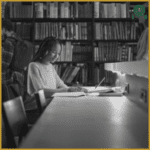


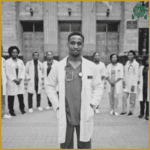
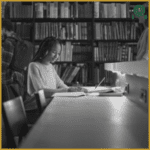


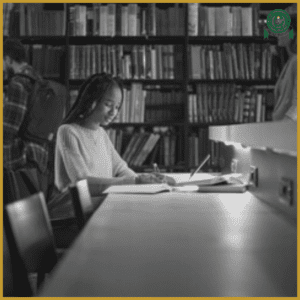
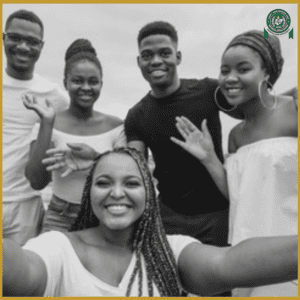



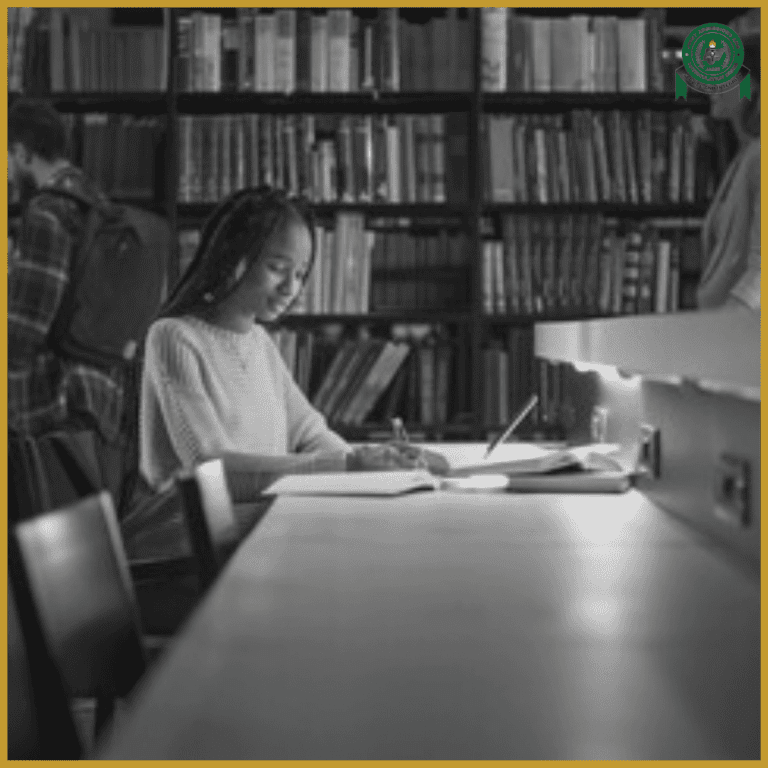


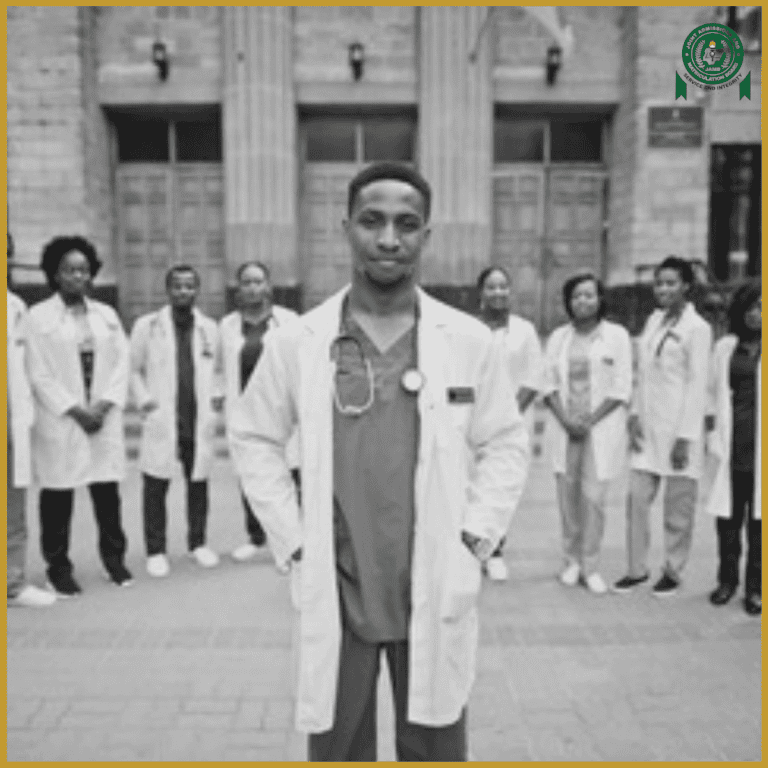
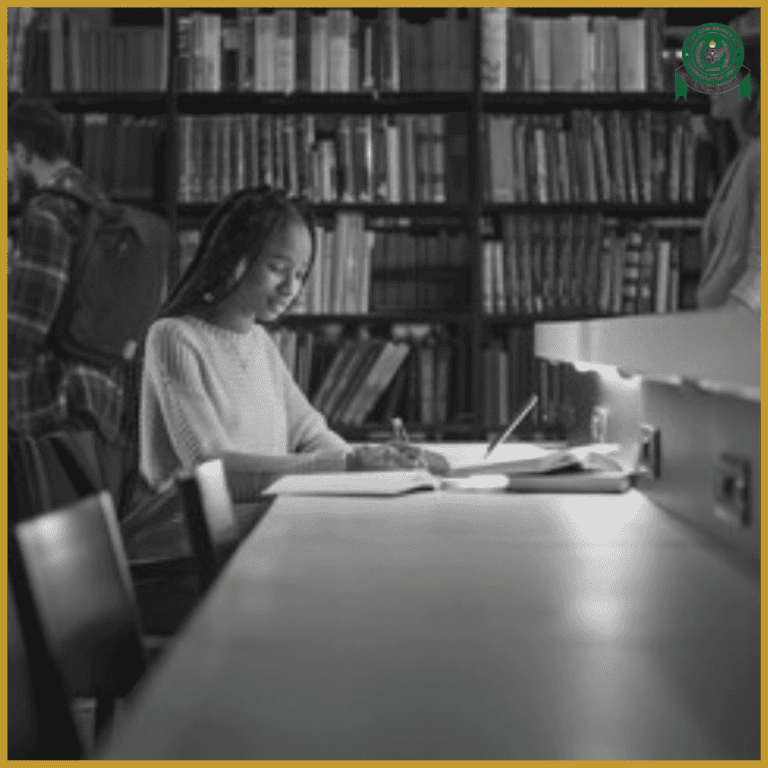


+ There are no comments
Add yours